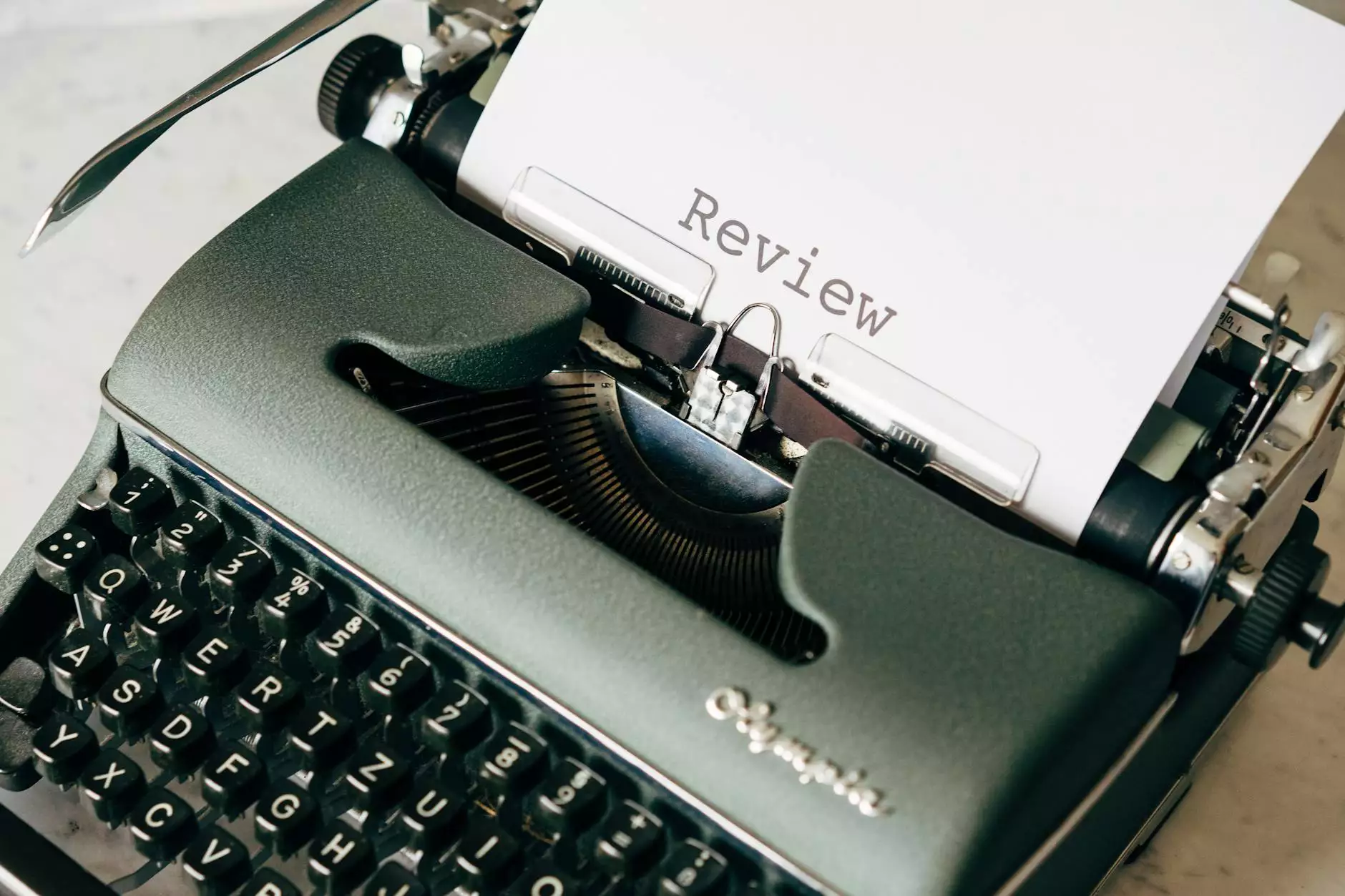Can We Cut Costs with a Multi-Function Copier vs Desktop Printers?
B2B Services
As a photography business, managing costs while maintaining productivity is crucial. One area you might be looking to optimize is your office's printing needs. With several desktop printers scattered around the office, the costs can quickly add up. Newton Camera Repair is here to help you explore the option of investing in a single multi-function copier, which can potentially lead to significant cost savings in the long run.
The Benefits of a Multi-Function Copier for Your Photography Office
1. Streamlined Workflow Efficiency:
A multi-function copier combines the functionalities of a printer, scanner, copier, and in some models, fax machine. By consolidating all these features in a single device, you can streamline your workflow and reduce the time spent moving between different machines. This efficiency translates to improved productivity, allowing you and your team to focus more on your core photography business.
2. Cost-Effective Printing:
While the initial investment in a multi-function copier may be higher than purchasing individual desktop printers, the long-term cost savings are worth considering. Multi-function copiers are designed to handle high volumes of printing, often at a lower cost per page compared to desktop printers. Additionally, you can benefit from consolidated maintenance and supply expenses, as you'll only need to manage a single device instead of multiple printers.
3. Space Optimization:
Photography offices often have limited space, and having multiple desktop printers can take up valuable real estate. A multi-function copier allows you to optimize your office layout by having a single device that combines the functionalities of multiple machines, thus freeing up space for other essential equipment or creating a more conducive working environment.
4. Enhanced Features and Flexibility:
Modern multi-function copiers come equipped with advanced features that can enhance your overall printing experience. From wireless connectivity to duplex printing, automatic document feeders, and even inbuilt editing capabilities, these copiers offer a range of functions tailored to meet the needs of a professional photography business. By upgrading to a multi-function copier, you can take advantage of these features for increased efficiency and convenience.
Choosing the Right Multi-Function Copier
When considering a switch to a multi-function copier, it's important to evaluate your specific requirements and choose a device that aligns with your photography office's needs.
1. Volume and Speed:
Assess your average monthly printing volume to determine the appropriate copier capacity. Consider the speed at which the copier can produce copies, as it directly impacts your office's productivity.
2. Print Quality:
Photography businesses often require high-quality prints. Look for a copier that delivers exceptional print resolution and color accuracy, ensuring your prints reflect the true essence of your work.
3. Connectivity Options:
Check for wireless connectivity options, allowing you to print directly from smartphones, tablets, or laptops. This flexibility can be invaluable when working on location or collaborating with clients.
4. Maintenance and Support:
Research the copier's maintenance requirements and availability of technical support. Find out if the manufacturer or supplier offers service and maintenance contracts to keep your copier running smoothly.
Conclusion
Transitioning from multiple desktop printers to a single multi-function copier can provide substantial cost savings, enhanced workflow efficiency, and improved space utilization for your photography office. Newton Camera Repair understands the importance of optimizing your printing needs, and we are here to guide you through the process of selecting the right multi-function copier for your business. Contact us today to explore the possibilities!