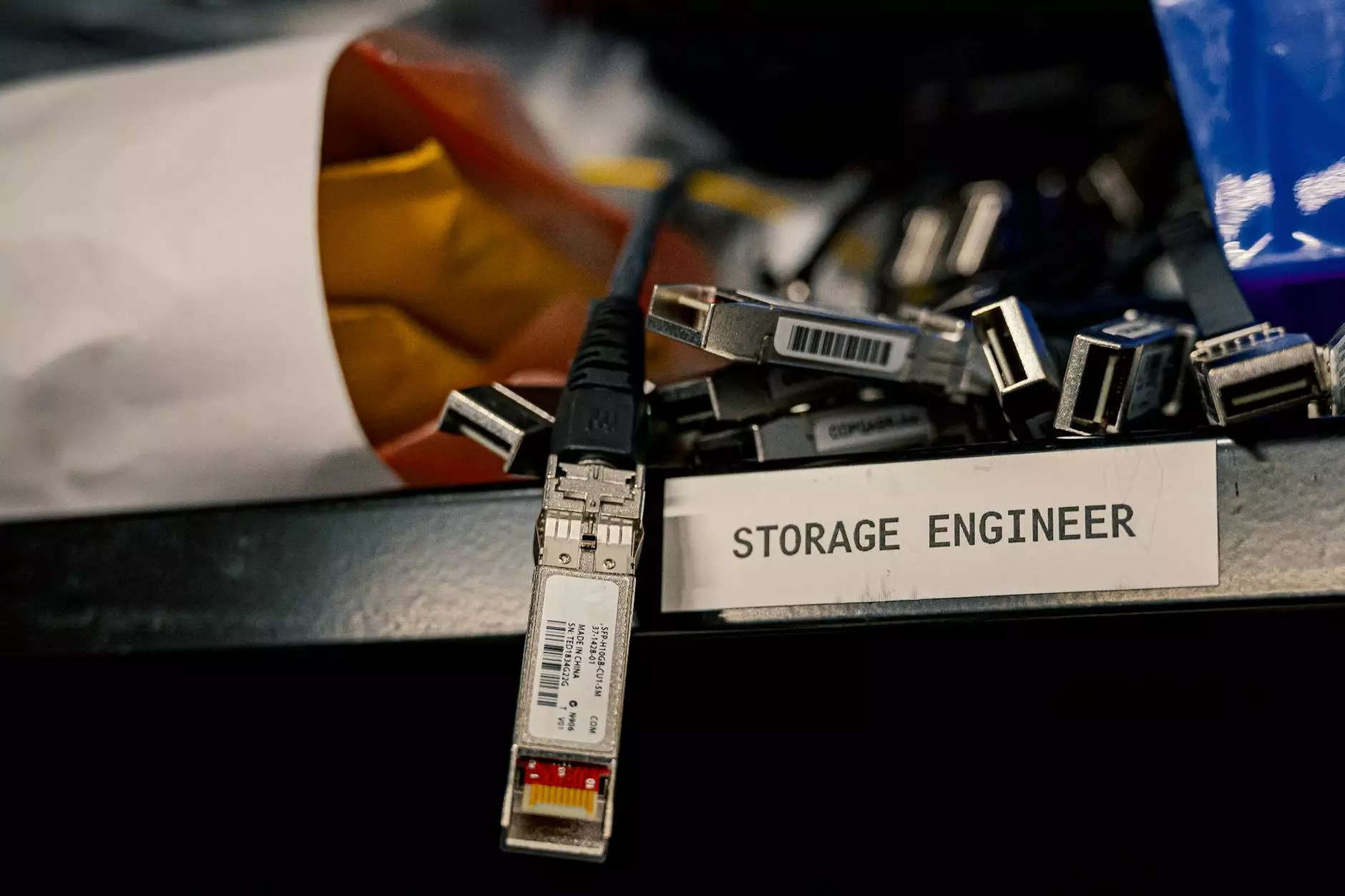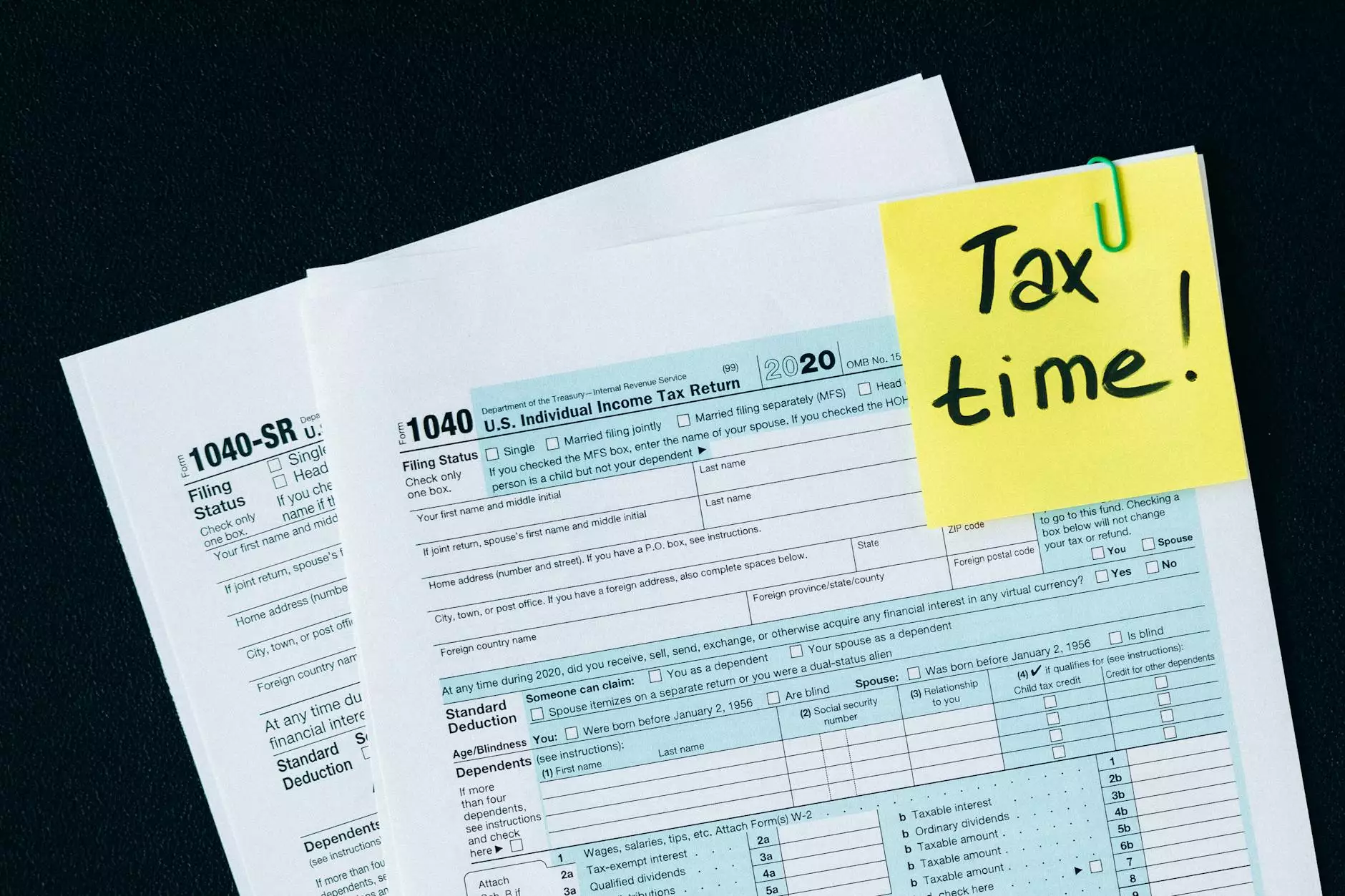Guide to Printers, Copiers, and Scanners for Photography Enthusiasts
Technology Results
Introduction
Welcome to Newton Camera Repair's comprehensive guide to printers, copiers, and scanners! As experts in the field of photography, we understand the importance of high-quality equipment and efficient workflow. In this guide, we will provide you with valuable insights and knowledge, helping you make informed decisions when it comes to choosing the right devices for your photography needs.
Why Invest in Quality Printing, Copying, and Scanning Equipment?
In the digital age, where most of our photos are shared and viewed online, you might wonder why investing in printing, copying, and scanning equipment is necessary. However, having the ability to print your images, create copies, and digitize old photographs provides numerous benefits:
- Preserving Memories: Printing your photos allows you to create physical copies that can be passed down through generations, ensuring that your memories are preserved for years to come.
- Artistic Control: By having a high-quality printer, you have full control over how your images are printed and can experiment with different paper types and sizes to achieve your desired artistic output.
- Professional Presentation: If you're a photography professional, being able to produce high-quality prints not only demonstrates your expertise but also allows you to offer tangible products to your clients.
- Image Restoration: Scanners are invaluable for digitizing old photographs, allowing you to restore, edit, and share them with friends and family.
Choosing the Right Printer
When it comes to printers, there are various types available on the market. To ensure you select the best printer for your photography needs, consider the following factors:
1. Printer Technology
There are two main types of printers: inkjet and laser. Inkjet printers are suitable for printing high-quality images and offer superior color reproduction, while laser printers are great for fast text and document printing. Determine your primary printing requirements to make an informed decision.
2. Print Resolution
The print resolution determines the level of detail a printer can reproduce. For photography, opt for a printer with a high resolution (measured in dots per inch or dpi) to ensure your images look sharp and vibrant.
3. Paper Compatibility
Consider the type and size of paper the printer can handle. Some printers are versatile and can accommodate various paper sizes, textures, and finishes, allowing you to experiment with different styles and formats.
4. Connectivity Options
Check if the printer offers the connectivity options you need, such as USB, Wi-Fi, or Bluetooth. Wireless connectivity allows you to print directly from your smartphone or tablet, increasing convenience and enabling on-the-go printing.
Exploring Copiers for Photography
While printers focus on producing physical copies of your photographs, copiers play a crucial role in duplicating documents or prints. Here are some aspects to consider when choosing a copier:
1. Copy Speed
If you regularly need to make copies of multiple photographs or documents, opt for a copier with high speed. This will ensure efficiency and productivity in your workflow.
2. Automatic Document Feeder (ADF)
An ADF is a valuable feature that enables you to automatically feed multiple documents or photos, eliminating the need to manually place each page on the copier’s scanner. This feature is especially useful for batch scanning or copying.
3. Duplexing
Duplexing refers to the copier's ability to automatically print on both sides of a page, saving paper and reducing costs. Consider whether this feature aligns with your needs and sustainability goals.
Scanners: Digitizing and Enhancing Your Photos
Scanners are essential tools for photographers interested in digitizing old photographs, negatives, or slides. Here are some factors to consider when choosing a scanner:
1. Scanning Resolution
Similar to printers, scanners also have a resolution, which determines the level of detail captured. Higher resolutions are key for obtaining accurate digital reproductions of your physical photos.
2. Film Scanning Capabilities
If you work with film negatives or slides, ensure the scanner has dedicated film holders and suitable software for producing high-quality digital scans.
3. Image Editing Software
Many scanners come bundled with image editing software. Look for scanners that include comprehensive software that allows you to enhance, retouch, and restore your scanned images easily.
Conclusion
In summary, investing in quality printing, copying, and scanning equipment is a wise choice for photography enthusiasts or professionals. Whether you aim to create physical prints, duplicate documents, or digitize old photographs, having the right tools can greatly enhance your creative output and streamline your workflow.
With Newton Camera Repair's comprehensive guide, you now have a better understanding of the factors to consider when choosing printers, copiers, and scanners. Remember to assess your specific requirements, such as print resolution, paper compatibility, and connectivity options, to ensure your devices meet your needs and help you achieve excellent results in your photography endeavors.