8 Tips for Smoother Document Scanning
B2B Services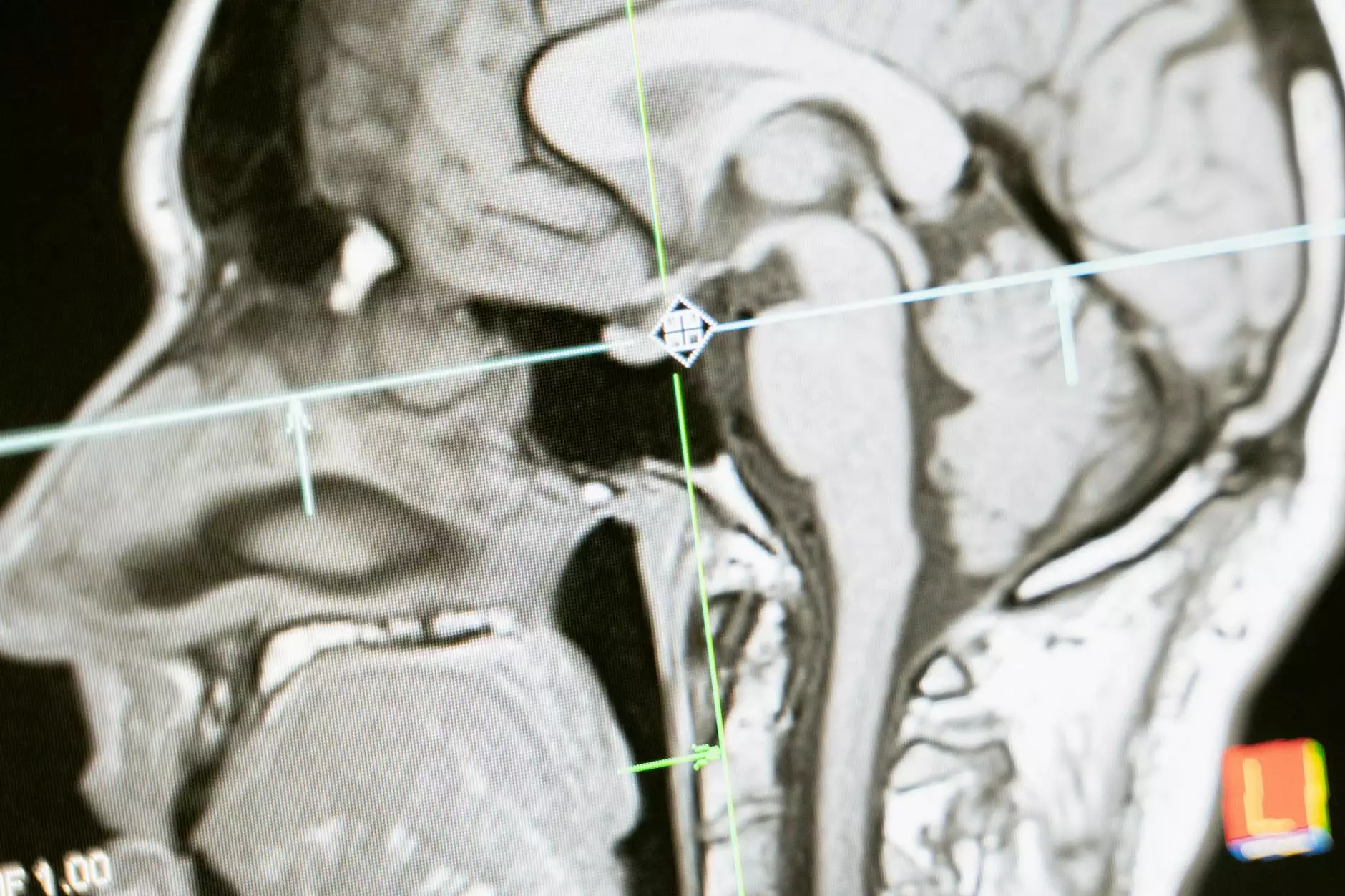
Introduction
Welcome to Newton Camera Repair, your go-to resource for all things related to cameras and photography. In this article, we will provide you with 8 valuable tips to help you achieve smoother document scanning. Whether you are a photography enthusiast, a professional, or simply someone who loves capturing memories, our tips will ensure that your document scanning experience is seamless and the results are of the highest quality.
1. Choose the Right Scanner
When it comes to document scanning, selecting the right scanner is crucial. Consider the type of documents you will be scanning, the desired resolution, and any additional features you may need. Look for a scanner that offers high resolution and fast scanning capabilities for optimal results.
2. Clean Your Scanner
Before you start scanning, make sure your scanner is clean. Dust and debris can negatively affect the quality of your scans. Use a lint-free cloth and a mild cleaning solution to gently clean the scanner glass. Regular maintenance will ensure that your scans are crisp and free from any unwanted artifacts.
3. Organize Your Documents
Prior to scanning, it is essential to organize your documents. Remove any staples, paper clips, or sticky notes that may hinder the scanning process. Arrange your documents in a neat and orderly manner to save time and achieve accurate scans.
4. Adjust Settings
Explore the settings of your scanner to optimize the scanning process. Adjust the resolution, color mode, and file format according to your requirements. Higher resolutions are suitable for detailed documents, while lower resolutions can be used for simple text-based scans. Experiment with different settings to find the best configuration for your needs.
5. Proper Lighting
Lighting plays a crucial role in document scanning. Ensure that your workspace is well-lit, preferably with natural light. Avoid glare and shadows that can affect the readability of your scans. Consider using additional lighting equipment if necessary to achieve uniform illumination and accurate color reproduction.
6. Alignment and Orientation
When placing your documents on the scanner, ensure they are aligned properly. Crooked scans can make it difficult to read the document later on. Pay attention to the orientation as well, especially if you have documents with specific text or image placements. Take the time to make necessary adjustments to guarantee neat and correctly aligned scans.
7. Preview and Edit
Many scanning software allows you to preview your scans before saving them. Take advantage of this feature to ensure the quality and accuracy of your scans. Adjust any settings or make necessary edits if needed. Previewing and editing your scans can save time in the long run, preventing the need for rescanning and reducing post-processing tasks.
8. File Organization
After scanning your documents, it is crucial to establish a proper file organization system. Create folders with relevant names and label your scanned files accordingly. Categorize your scans by date, document type, or any other criteria that suits your needs. Maintaining an organized file structure will save you time when searching for specific documents in the future.
Conclusion
With these 8 tips, you are now equipped with the knowledge and techniques necessary for achieving smoother document scanning. As the leading experts in camera repair and photography, Newton Camera Repair is dedicated to helping you enhance your scanning experience. Incorporate these tips into your workflow and enjoy high-quality, accurate scans every time. Trust Newton Camera Repair to provide you with the best advice and resources for all your photography needs.
Remember, scanning documents is not just about converting physical pages into digital files but also ensuring that the resulting scans are clear, well-aligned, and easily readable. Implementing these tips will not only save you time and effort but also enhance the overall quality of your scanned documents. At Newton Camera Repair, we understand the importance of maintaining the utmost professionalism when it comes to photography, and that extends to document scanning as well.




